# My Profile
To access your profile, click the circle with your initials in the top right corner.
# Profile Settings
In this section, you can view and update your personal information.
- First Name / Last Name – Update your personal details if needed.
- Email – Your registered email address is displayed here. (This field cannot be changed directly.)
- Update Profile – After making changes to your name, click this button to save the updated information.
This ensures your profile information is always correct and up to date.
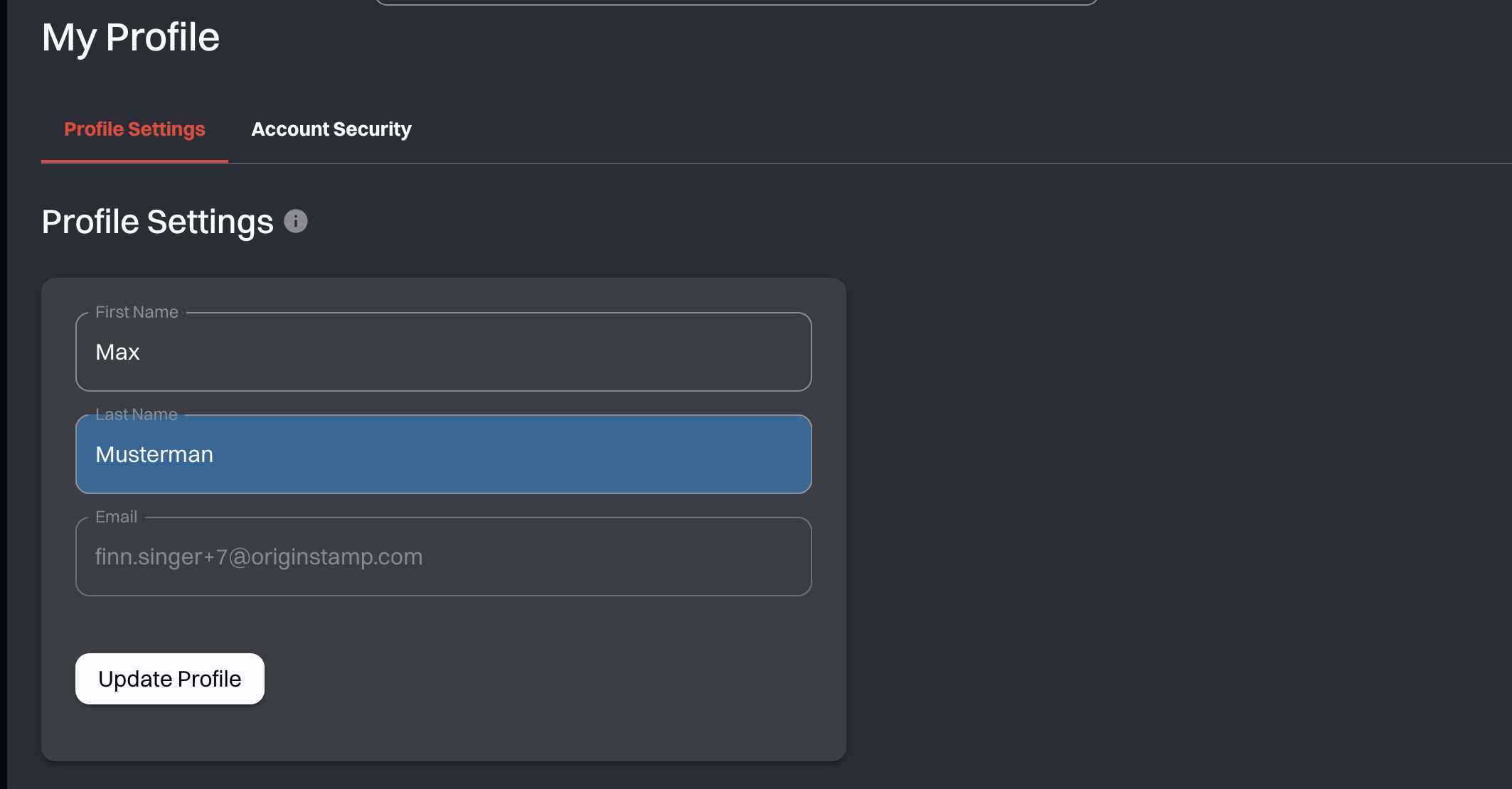
# Account Security
For your safety, you must re-enter your password before you can access the Account Security page. This ensures that only you can make changes to sensitive settings.
# Two-Factor Authentication (2FA)
2FA adds a second safety check to your account. After you turn it on, every time you sign in you’ll be asked for a one-time code sent via SMS to your phone—in addition to your password. This makes it much harder for anyone to access your archive, even if they know your password.
Your phone number is used only to deliver these login codes. The recovery note helps verify your identity if you ever lose access to your phone. Keep your number up to date to ensure you can always complete the sign-in.
# Change Password
To change your password, first enter your current password to confirm your identity. Then choose a new password and type it again to confirm. Finally, click Update Profile to save the change.
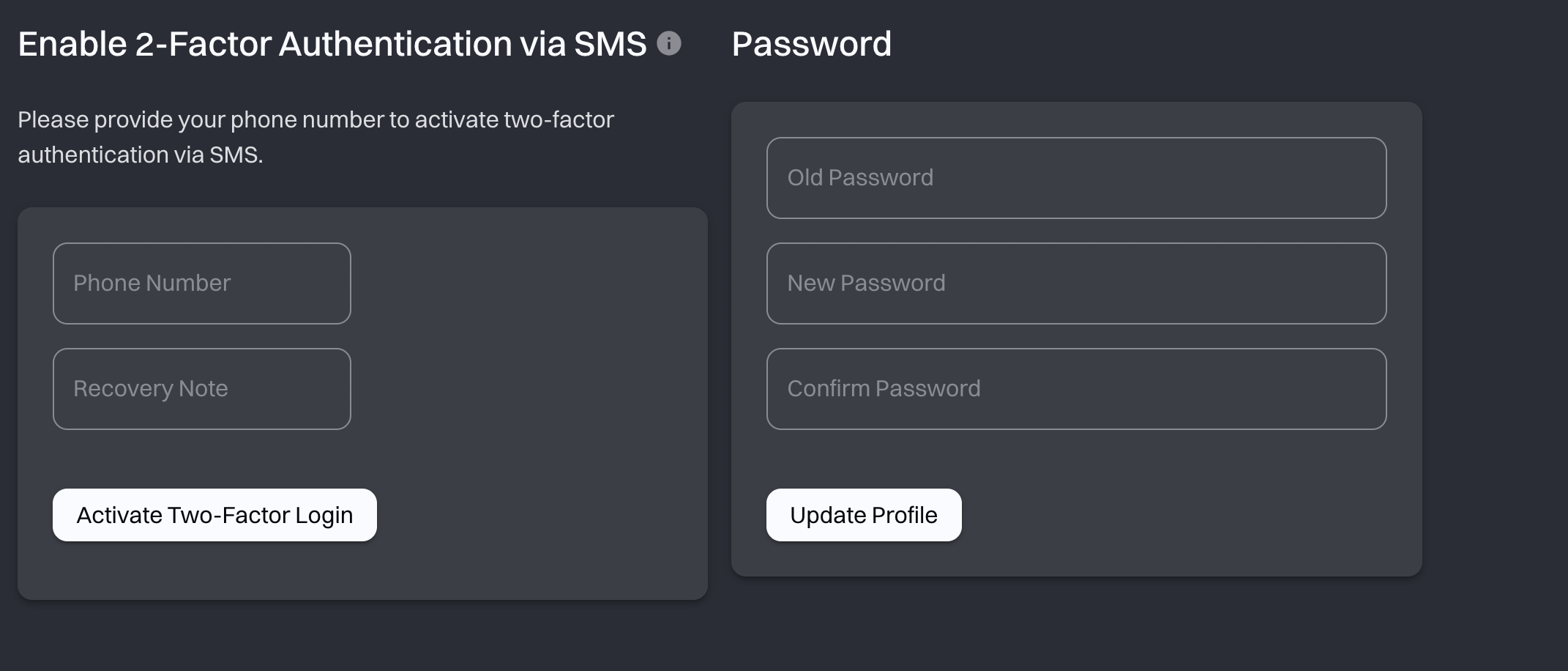
Enabling two-factor authentication and regularly updating your password greatly increases the security of your account and your archived documents.
