# FAQ
Here the most frequently asked questions are listed.
- How can I delete documents?
- How can I cancel my subscription or trial version?
- What about my trial subscription?
- How can I change my package?
- Can I export my data?
- How can documents be uploaded?
- Can I search for documents?
- How can I move documents?
- Can documents be deleted?
- How can I add a new member to my organization/ Which roles exist?
- Can I track user activities?
- How do I switch the trustee in swiDOC?
- Do I need to print and file my documents?
# How can I delete documents?
Documents that have exceeded their archiving period can be permanently deleted from the archive on the delete page.
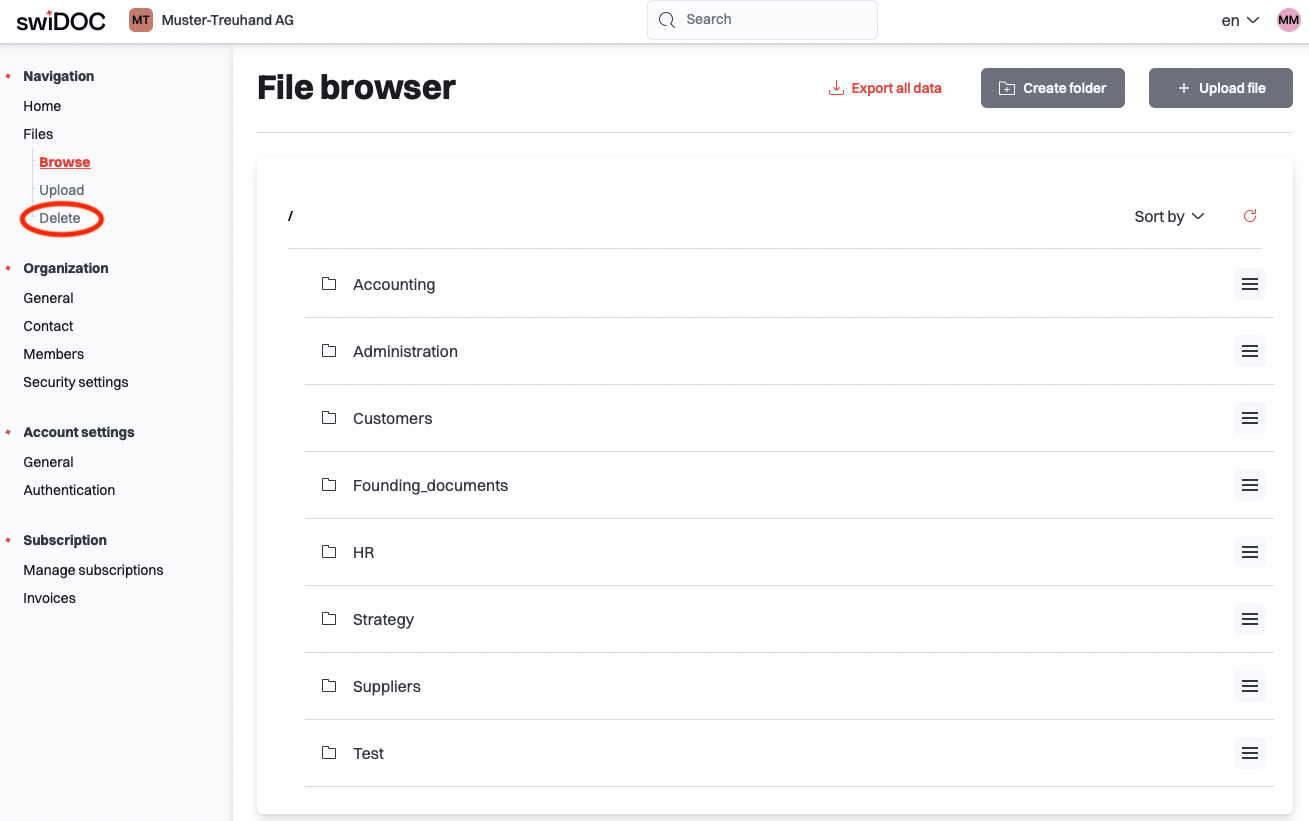
# How can I cancel my subscription or trial version?
You can cancel your subscription at any time for the next possible cancellation date. To do this, go to "Manage subscriptions". By clicking "Cancel subscription", the active subscription will be terminated.
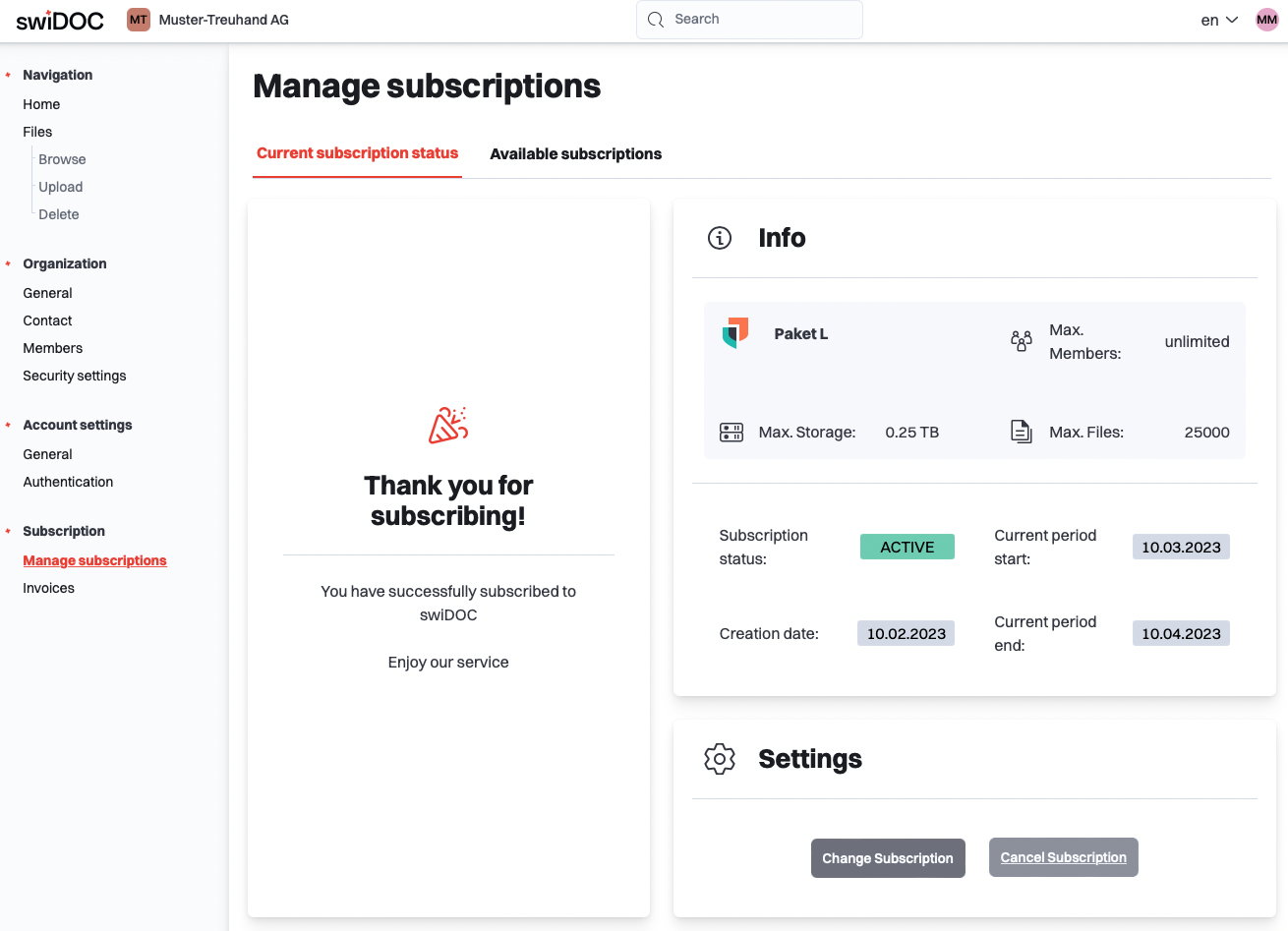
# What about my trial subscription?
Your trial subscription will be automatically canceled after the trial period of 30 days if you do not enter a payment method within the trial period. So, you do not need to submit a separate cancellation request.
# How can I change my package?
To change your package, you have two options:
- Contact us: Send an email to info@meinthurgau.ch with your account email and the desired package, as well as the activation date.
- Cancel your current subscription and activate the new desired subscription via the "Manage subscriptions" page.
# Can I export my data?
Yes! Under the file browser, you can export all stored files with the button next to the folder upload.
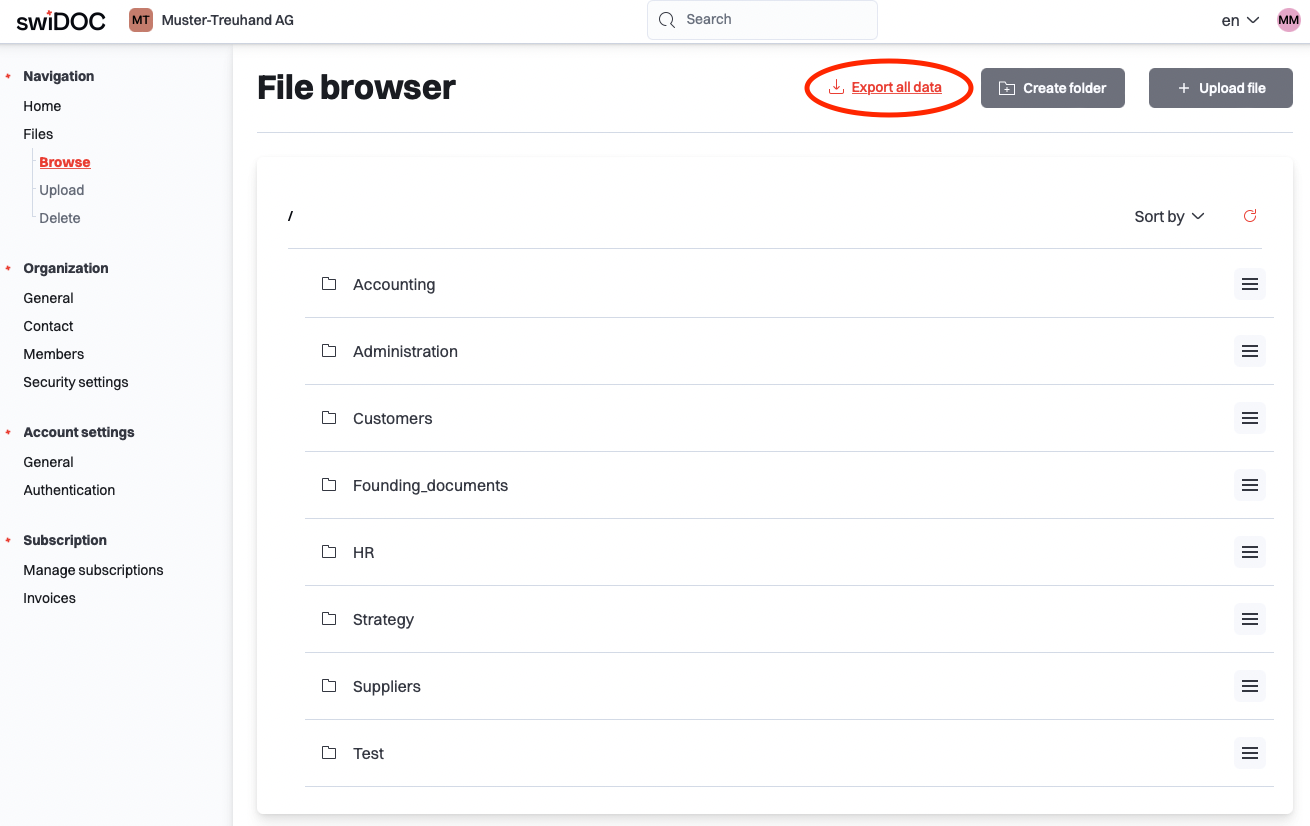
# How can documents be uploaded?
A detailed description can be found here: Dokumente hochladen
# Can I search for documents?
Yes! The search field can be found in the middle of the navigation bar. There you can search for filenames, assigned keywords, or descriptions.
# How can I move documents?
A detailed description can be found here: Dokumente verschieben
# Can documents be deleted?
Ja, mehr Informationen finden Sie unter: Dokumente löschen
# How can I add a new member to my organization/ Which roles exist?
A detailed description of user management and roles can be found here
# Can I track user activities?
Yes, you can view the recent access history to files and the last archived files in the dashboard. In addition, a change history is displayed for each file individually in the detail view.
# How do I switch the trustee in swiDOC?
You can easily switch trustees by removing your current trustee in user management and adding your new trustee with their email address. They just need to complete registration and will receive an automatic notification to join your archive.
# Do I need to print and file my documents?
We would like to confirm that swiDOC provides a legally compliant archiving solution that allows you to digitally archive documents without the need to print and file them in paper form. Our platform meets all legal requirements for the electronic archiving of business records.
