# First Steps
Before you can use the swiDOC webapp, registration is required. To do so, fill out the form at swidoc.ch (opens new window)
# Email Confirmation
After you have filled out the registration form, you still need to verify your email address. You should receive a confirmation link by email. Click on the confirmation link.
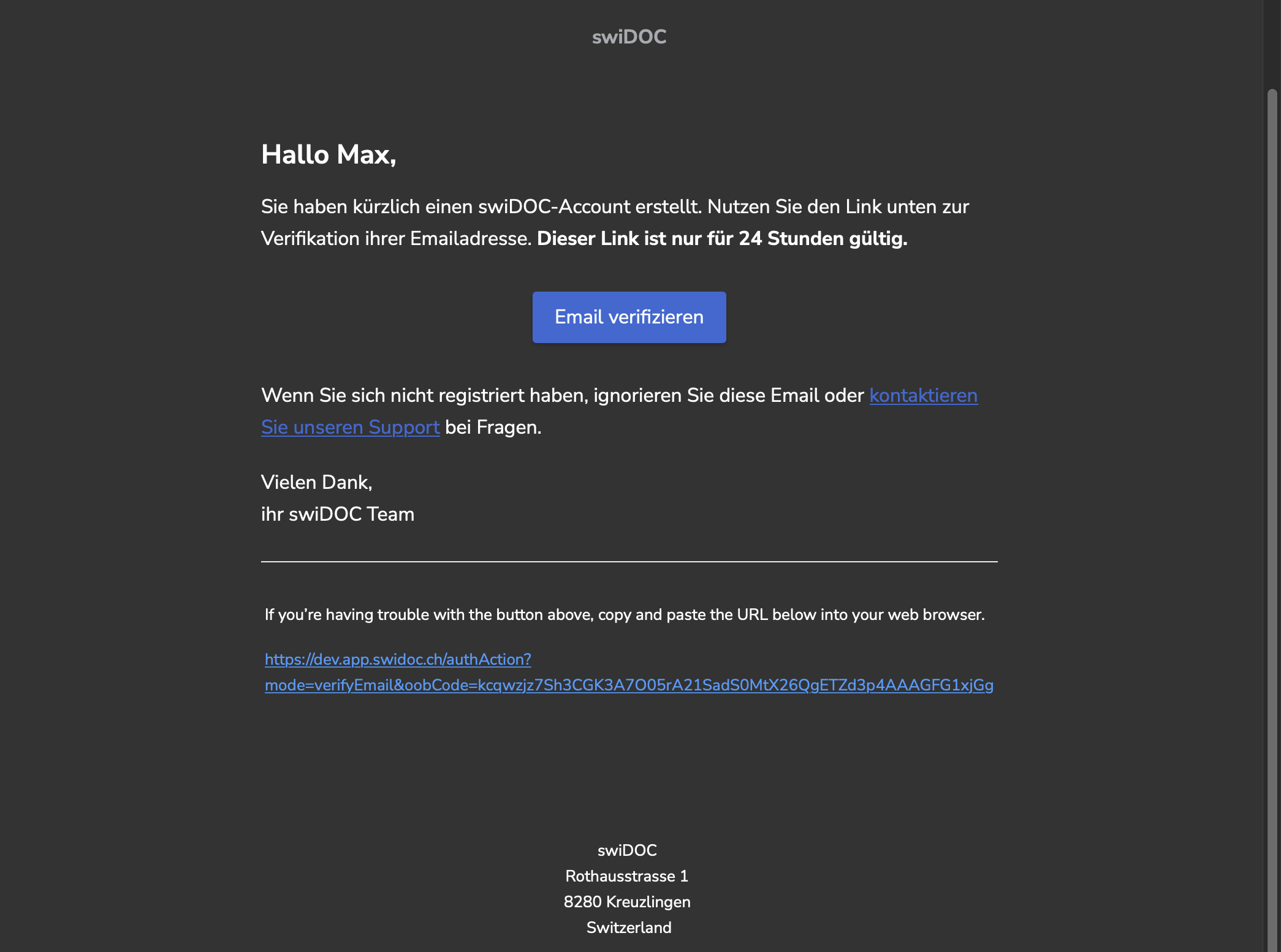
After you click the confirmation link, they will see a success message. Press continue. You have successfully confirmed your email.
# Create an Organization
Before you start, you still need to create a company.
Press "Your companies".
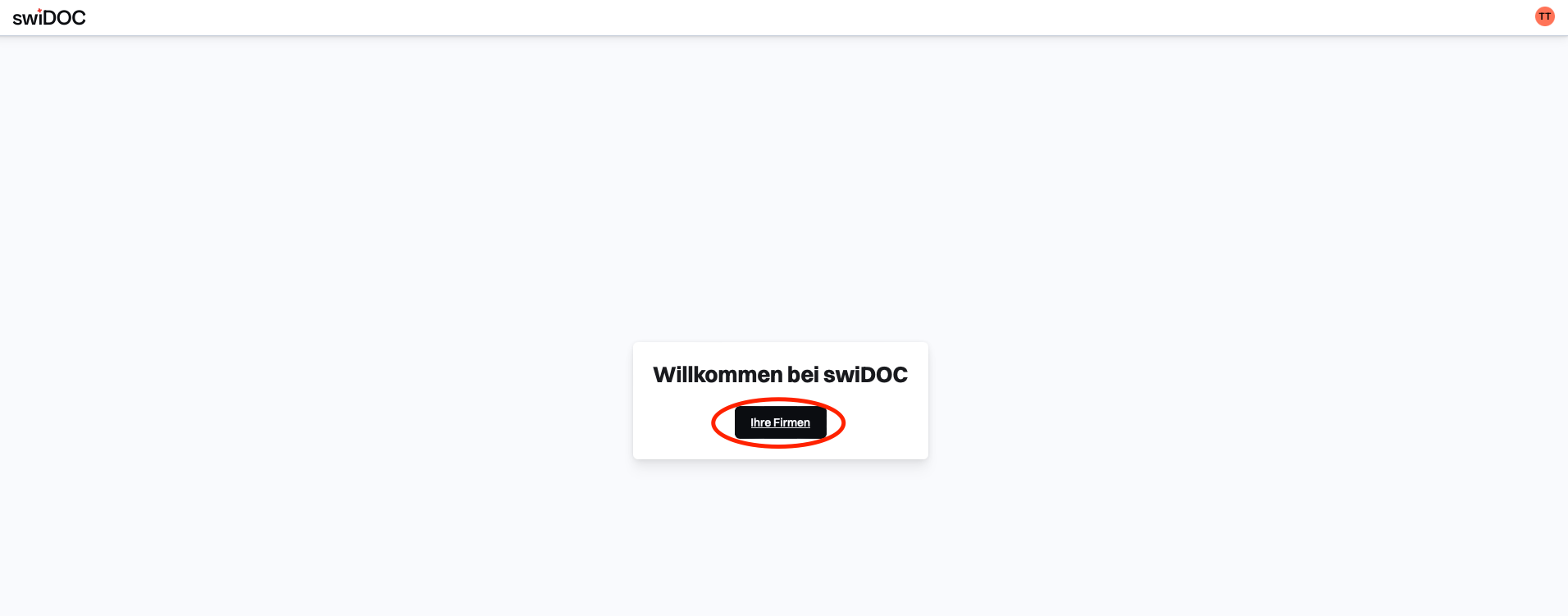
Press "Create company".
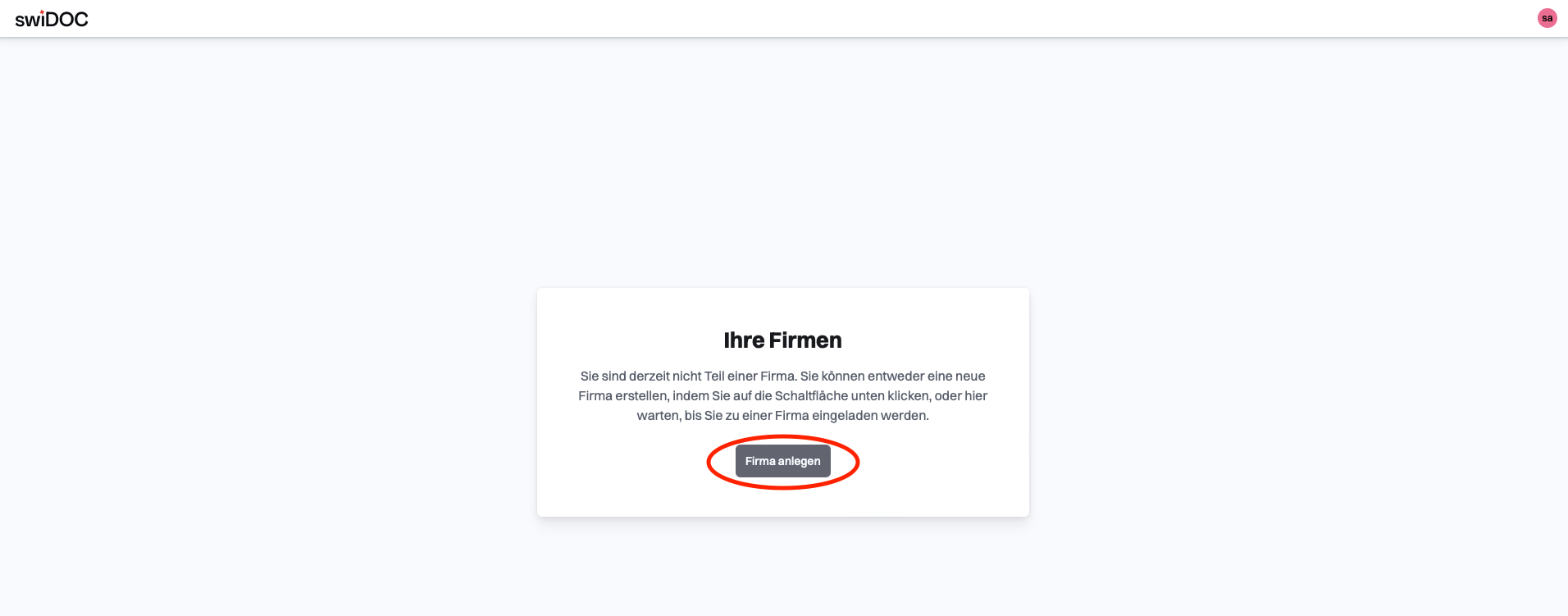
Enter the company name, as well as enable the automatic folder creation option if needed.
The company you just created should now appear under "Your Companies".
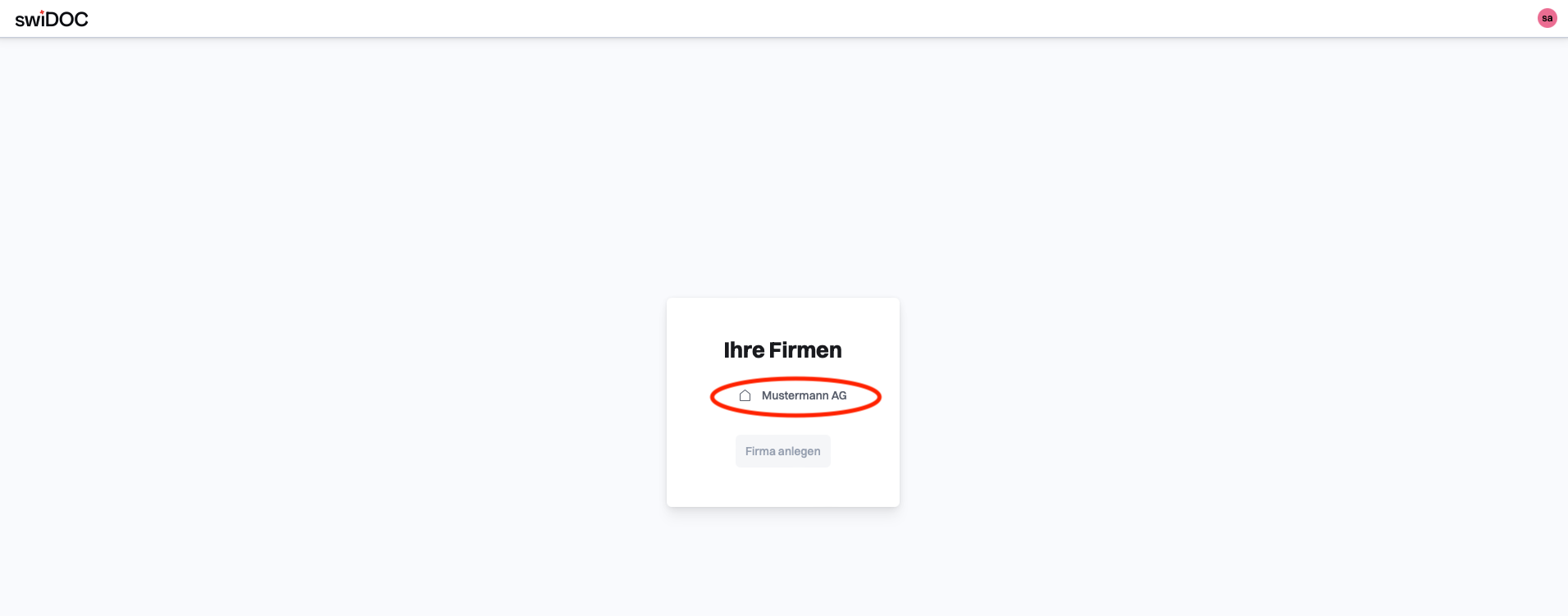
Click on the company you just created.
# Tutorial
After you have created a company, you should see the tutorial. You can either go through it or try the application yourself.
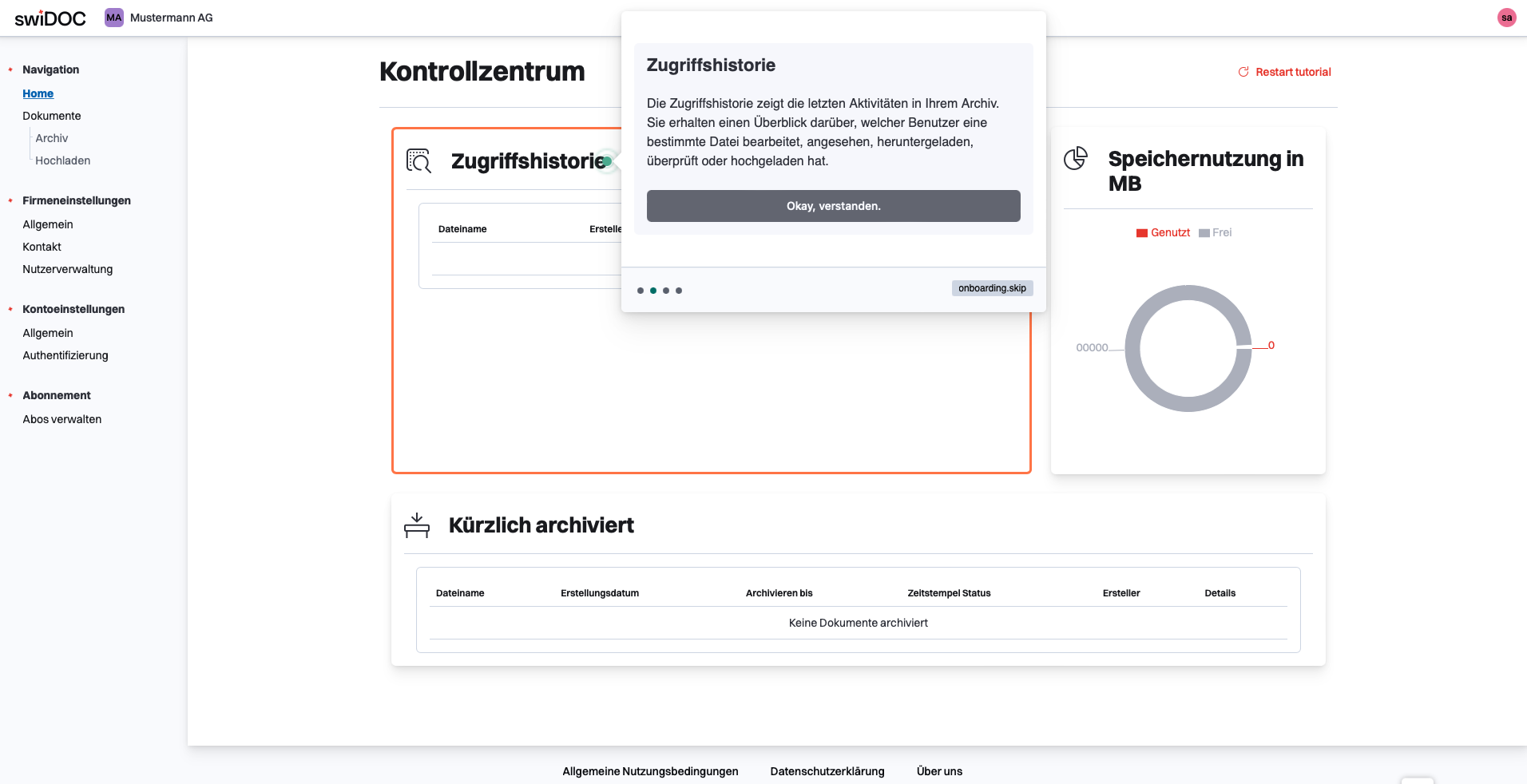
# The Dashboard
The Dashboard provides an overview of the digital data archive and the activities performed on it.
# Access history
The access history shows the last file accesses of the archive as well as other information about the file itself.
# Recently archived
The "Recently archived" table shows which documents have been archived last and until which day they remain archived. Under Details you can take a closer look at the respective file.
